Launching Access displays the following screen.
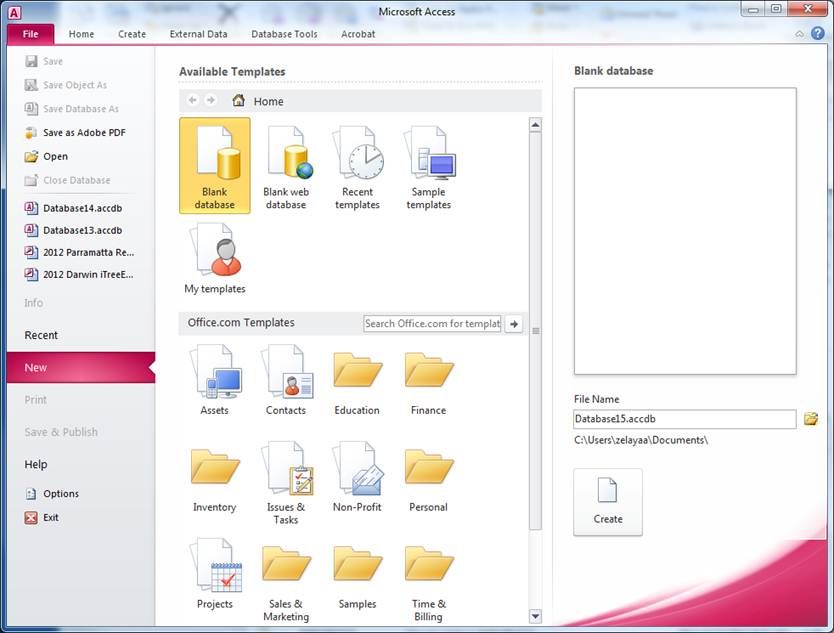
Select the “folder icon” next to the FileName box at the lower right. This will open the ”File New Database” dialog as shown below, which will then allow you to select an alternate or older Access file type by selecting the “Save as Type” drop down option. Select (2002 -2003 format)(*.mdb) and you can then use that database shell to import external data from a spreadsheet.
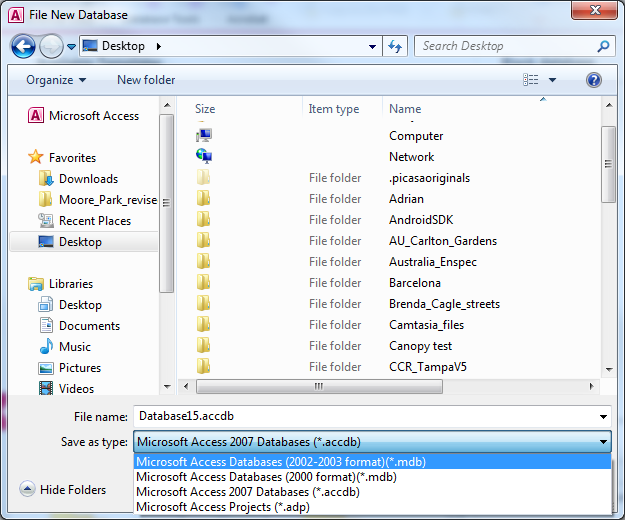
Select (*.mdb) and you can then use that database shell to import external data from a spreadsheet.
